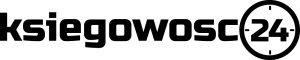Invoicing software – the latest updates.
On this page, we present you free updates to our software for users Faktura VAT 2026 and Faktura VAT 2025 with an active license.
If you are a user of an older version of Faktura VAT 2002-2025 program or your license has expired and you want to continue using our programs to purchase Upgrade/upgrade your license to the next version 2024/25 in our store – click here to order.
DESCRIPTION OF THE UPDATE TO VERSION 2026
We ask you to upgrade your older programs to version 2026. This will ensure that you receive a program that is up-to-date with regulations and modern.
How do we upgrade our program to version 2026 and who is this upgrade for?
Users with active licenses 2025
Download the demo version from our website and install Faktura VAT 2026 program. The data will be automatically imported from the 2025 version. License activation using the VAT number.
Users 2002-2025 License has expired or will expire in the next few days
If you are Faktura VAT 2002-2025 user and your license has expired or is about to expire, the update is quick and easy. To upgrade, go to our store and then select your renewal version, i.e. License renewal for users Faktura VAT 2002-2025 START, STANDARD or PRO (You can choose any version). Click here to go to our shop and renew/update your licence
After purchasing the update, just download the program from our website and activate the license with your NIP number.

Faktura VAT 2026 START UPDATE DOWNLOAD
Upgrade of Faktura VAT 2026 START program to the latest version
File Name: FVISNTALL.exe, Program Version: 26.1.37
Update 2026-01-29 date Change history
Installation Description:
Turn off the invoice program. Click the above link and download the file to your computer (The file downloads to your computer/Download directory by default). After downloading the file, run the FVINSTALL.exe program installer for version 2023. All data will be retained. To order a key/license for version 2024 click here.

Faktura VAT 2026 STANDARD UPDATE DOWNLOAD
Upgrade of Faktura VAT 2026 STANDARD program to the latest version
File Name: FVISNTALL.exe, Program Version: 26.1.37
Update 2026-01-29 date Change history
Installation Description:
Turn off the invoice program. Click the above link and download the file to your computer (The file downloads to your computer/Download directory by default). After downloading the file, run the FVINSTALL.exe program installer for version 2023. All data will be retained. To order a key/license for version 2024 click here.

Faktura VAT 2026 PRO UPDATE DOWNLOAD
Upgrade of Faktura VAT 2026 PRO program to the latest version
File Name: FVISNTALL.exe, Program Version: 26.1.37
Update 2026-01-29 date Change history
Installation Description:
Turn off the invoice program. Click the above link and download the file to your computer (The file downloads to your computer/Download directory by default). After downloading the file, run the FVINSTALL.exe program installer for version 2023. All data will be retained. To order a key/license for version 2024 click here.

Faktura VAT 2025 START UPDATE DOWNLOAD
Upgrade of Faktura VAT 2025 START program to the latest version
File Name: FVISNTALL.exe, Program Version: 26.1.37
Update 2026-01-29 date Change history
Installation Description:
Turn off the invoice program. Click the above link and download the file to your computer (The file downloads to your computer/Download directory by default). After downloading the file, run the FVINSTALL.exe program installer for version 2023. All data will be retained. To order a key/license for version 2024 click here.

Faktura VAT 2025 STANDARD UPDATE DOWNLOAD
Upgrade of Faktura VAT 2025 STANDARD program to the latest version
File Name: FVISNTALL.exe, Program Version: 26.1.37
Update 2026-01-29 date Change history
Installation Description:
Turn off the invoice program. Click the above link and download the file to your computer (The file downloads to your computer/Download directory by default). After downloading the file, run the FVINSTALL.exe program installer for version 2023. All data will be retained. To order a key/license for version 2024 click here.

Faktura VAT 2025 PRO UPDATE DOWNLOAD
Upgrade of Faktura VAT 2025 PRO to the latest version
File Name: FVISNTALL.exe, Program Version: 26.1.37
Update 2026-01-29 date Change history
Installation Description:
Turn off the invoice program. Click the above link and download the file to your computer (The file downloads to your computer/Download directory by default). After downloading the file, run the FVINSTALL.exe program installer for version 2023. All data will be retained. To order a key/license for version 2024 click here.

Faktura VAT 2024 START UPDATE DOWNLOAD
Upgrading the Faktura VAT 2024 START program to the latest version
File Name: FVISNTALL.exe, Program Version: 24.1.27
Update Date 07-10-2024 Changelog
Installation Description:
Turn off the invoice program. Click the above link and download the file to your computer (The file downloads to your computer/Download directory by default). After downloading the file, run the FVINSTALL.exe program installer for version 2023. All data will be retained. To order a key/license for version 2024 click here.

Faktura VAT 2024 STANDARD UPDATE DOWNLOAD
Upgrading the Faktura VAT 2024 STANDARD program to the latest version
File Name: FVINSTALL.exe, Software Version: 25.1.27
Update Date: 07-10-2024 Changelog
Installation Description:
Turn off the invoice program. Click the above link and download the file to your computer (The file downloads to your computer/Download directory by default). After downloading the file, run the FVINSTALL.exe program installer for version 2023. All data will be retained. To order a key/license for version 2024 click here.

Faktura VAT 2024 PRO UPDATE DOWNLOAD
Upgrading VAT Faktura VAT 2024 PRO to the latest version
File Name: FVISNTALL.exe, Program Version: 24.1.27
Update Date: 07-10-2024 Changelog
Installation Description:
Turn off the invoice program. Click the above link and download the file to your computer (The file downloads to your computer/Download directory by default). After downloading the file, run the FVINSTALL.exe program installer for version 2023. All data will be retained. To order a key/license for version 2024 click here.