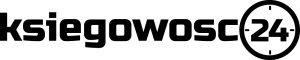The program cooperates with fiscal printers from the following manufacturers: Novitus, Posnet and Elzab and with fiscal cash registers only from the Novitus manufacturer. In the Program Configuration Settings/Configuration/Fiscal Printers we must set the appropriate COM port to which the printer is connected. Another important issue is to install the appropriate drivers for our printer/cash register, which can be found on the manufacturers’ website.
Below are links for libraries of printer and cash register manufacturers.
Novitus printers
http://www.novitus.pl/pl/sterowniki-i-biblioteki.html
http://www.novitus.pl/sites/default/files/dla-programistow/drukarki-fiskalne/oicfiscalprinterlib_setup_6.1.7.exe
Novitus cash registers
http://www.novitus.pl/pl/kasy-fiskalne.html
http://www.novitus.pl/sites/default/files/dla-programistow/kasy-fiskalne/oicecrlib_5_4_1_setup.exe
Posnet fiscal printers
www.rafsoft.net/pliki/fiskalna/Install_ThLib006.exe
http://www.posnet.com.pl/Do-pobrania/Dla-programistow2 (only registered persons)
Elzab fiscal printers
http://www.elzab.com.pl/programy
ftp://ftp.elzab.com.pl/kody/elzabdr.zip