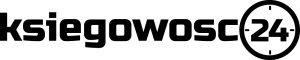To transfer all the data, we need to proceed as follows:
1. if we do not have the 2023 version installed yet, we install the Faktura VAT 2023 program and activate it with the key we have. We close other remaining versions of Faktura VAT (if they are open)
(2) Having the Faktura VAT 2023 version 2002-22 installed on the same computer, the program will automatically offer to import data from previous versions. Please remember to keep other other other versions of Faktura VAT closed at this time (in case of problems with the import, check also in the system processes).
If this does not happen or we have an older version of the program then:
In the Faktura VAT 2023 program, choose the option from the menu Invoice/Import from program then choose the menu option Invoice/Import from program and select the version from which you are importing.
After selecting this option, we indicate the directory in which we have installed or have stored data from the version, as shown in the figure below
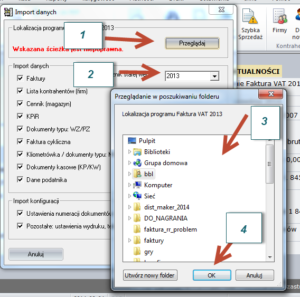
For older versions below 2011, we can also import data this way:
1) Importing invoices
Copy the Invoices directory with all its files to the new Invoices directory where the program is installed
2) Import of Company List, Price List and other data.
a) We can do it analogously to the Invoices directory (omitting the FVAT2005.kfg file – do not copy)
(b) by selecting from the Import menu in the program, respectively Company List, Price List