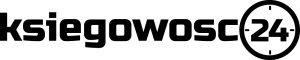In case the program can’t automatically indicate the location to an older version of Faktura VAT in the Data Import window, we can do it ourselves.
Below is the order in which this data was entered (menu Import -> From Faktura VAT 2002-2025 program
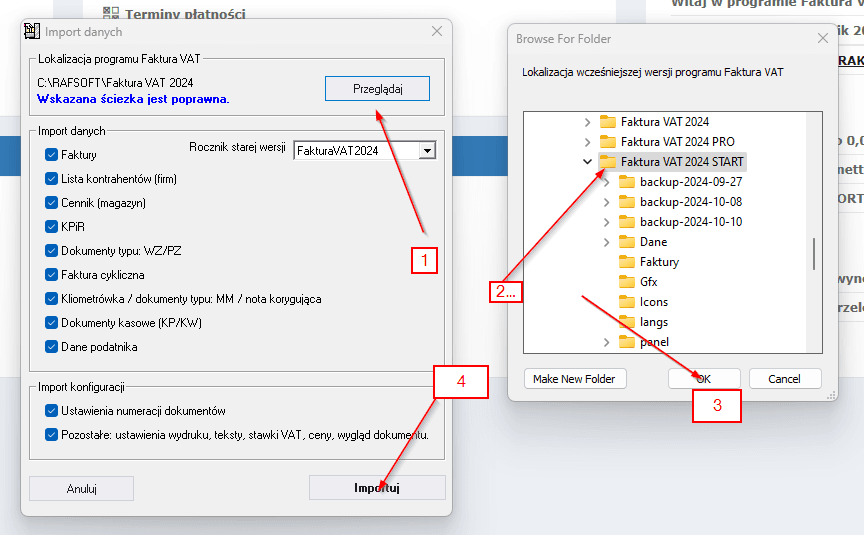
- We click the Browse button
- We choose the directory where we have installed the program 2002-2024 (By default it is your computer, drive C:, RAFSOFT and choose the program from which we want to import data
- We click the OK button
- Click the Import button