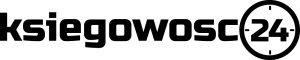Mac
To do this, we will need to use additional free or paid software to install Windows on a Mac OS computer.
We can do this by several means, the most popular being:
Virtual machine
A virtual machine is one of the best ways to run Windows Desktop software. It allows you to install Windows and other operating systems in a window on your Mac desktop.
You don’t have to use Windows when running a virtual machine – the program allows you to switch between systems and can run in the background
Popular programs for installing a virtual machine are VMware Fusion and Parallels. Each is a paid program, so you will have to buy both a Windows license and a copy of your virtual program. You can also use the completely free and open-source VirtualBox for Mac, but its 3D graphics support and Mac operating system integration are not as good. VMware Fusion and Parallels both offer free trial versions, so you can try all these programs and decide what’s best for you.
Boot camp
Installing Windows as a real operating system on your Mac is the best idea if you want to play games for Windows or use demanding applications that require any performance. When you install Windows on your Mac, you will be able to use Windows and Windows applications with the maximum possible performance. Your Mac will perform as well as a PC with the same specifications.
The downside is that you can’t run X Mac OS application and Windows application side-by-side at the same time. If you just want to run a Windows Desktop application side-by-side with a Mac application, VM will probably be ideal. On the other hand, if you want to play the latest Windows games on your Mac, Boot Camp will be ideal.
As with virtual machines, you need a Windows license to install Windows on a Mac.
Linux
using the program “wine-1.1.38”